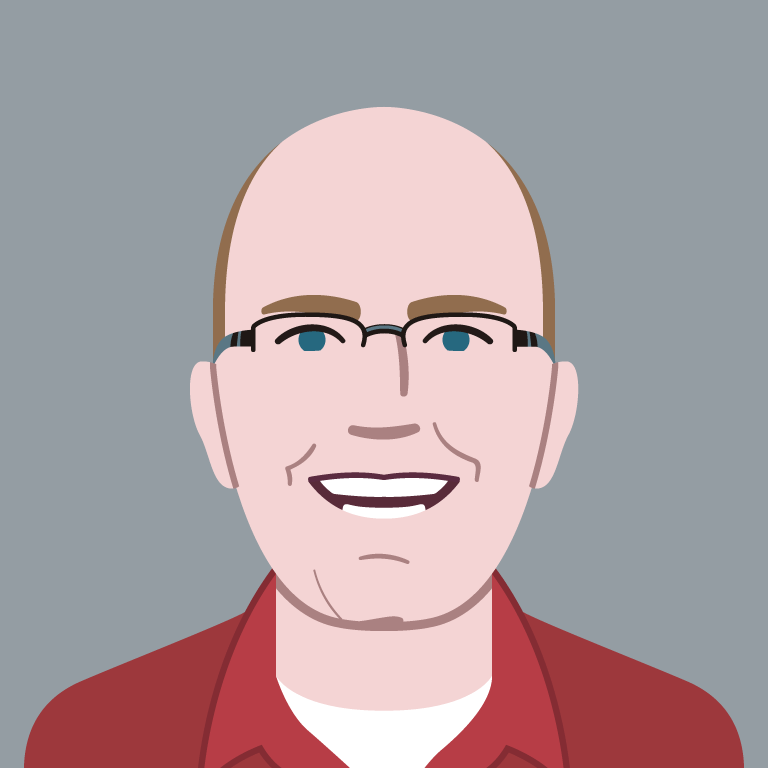iPhone’s Magical Volume Buttons
A recent project pushed the boundaries of what is possible in mobile browsers. We learned a lot including some surprisingly simple things that everyone takes for granted like the volume buttons on the iPhone and how they work.
One of the features was a quiz that people could take on their phone. The quiz design was handled by another agency and they provided us with some cool sound files to use when the person got an answer right or wrong.
We built the site using HTML5 and quickly found that Android didn’t support HTML5 audio. Android 2.3 now supports HTML5 audio, but it was too late for this project.
On the iPhone side, we discovered what appeared to be a strange bug related to audio. Adjusting the volume didn’t seem to have any affect on the volume of the HTML5 audio clips. We began to fear that people playing the quiz would be upset when an ear drum piercing buzz came from the quiz and they couldn’t turn it down.
After nearly two weeks of believing HTML5 audio was broken, we encountered a phone that used to be loud that was suddenly quiet. What’s going here?
It was then that we learned about iPhone volume contexts. If you own an iPhone, you’re already aware of these volume contexts, but never consciously think about them because 99.9% of the time, it just works.
What do I mean by volume contexts? There is only one set of volume buttons and depending on what your iPhone is doing, they adjust different volume settings.
For example, if no audio or video is playing, the volume buttons adjust the ringer volume. However, when audio or video is playing, the volume buttons control the media audio level.
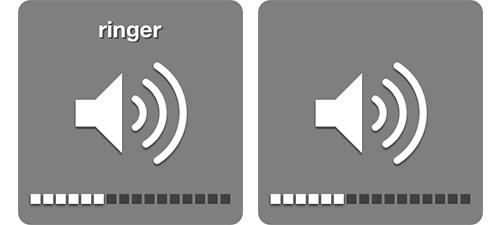
The iPhone provides feedback on what volume you’re adjusting by adding “ringer” above the volume level when you’re adjusting the ring level and leaves that out when you’re adjusting the volume of other audio.
But it’s not simply ringer or media contexts. The iPhone also keeps track of the volume level separately in each of these contexts:
- Headphone
- Headphone w/ microphone
- Speakers
- Bluetooth headsets
There may be more that I’m not aware of. I also don’t own a bluetooth headset so I’m relying on what I’ve been told.
The point is that it was nearly four years after owning my first iPhone before I gave any thought to how the iPhone was doing this. This is truly a remarkable design. It handles at minimum six different volume settings without the user ever giving thought to what volume they want to control.
They simply use the two volume buttons and 99.9% of the time the phone magically knows what they want it to do. You never have to think about it.
Until you build a quiz that falls into the .1% of the time when it doesn’t work the way you expect.
Our problem? the audio files were very short. Around a second each.
And unless you’re a speedster, you can’t hit the volume buttons quickly enough during that one second of audio.
Once that second passes, you’re back to adjusting the ringer volume and mistakenly wondering why the volume buttons don’t work on HTML5 audio.

Jason Grigsby is one of the co-founders of Cloud Four, Mobile Portland and Responsive Field Day. He is the author of Progressive Web Apps from A Book Apart. Follow him at @grigs.