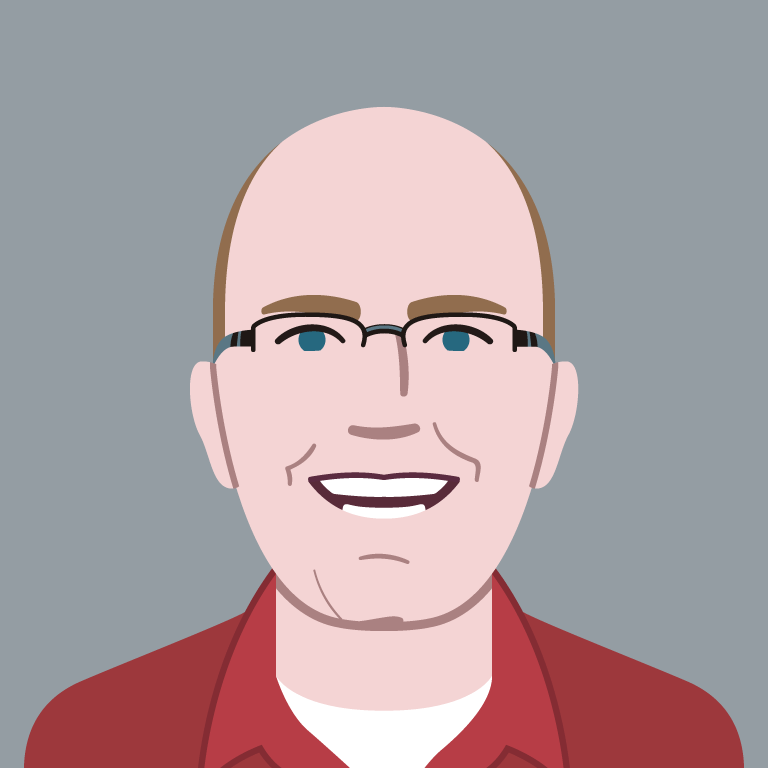The real conflict behind <picture> and @srcset
Some people do a lot of research before they travel. They read guidebooks. They like to know what they are going to do before they get there.
Others want to experience the new place and let the serendipity happen. In their minds, planning ahead would take all of the fun out of the trip.
Either approach works fine. But anyone who has travelled in a group knows what happens when the person who plans ahead is forced to contend with the care free attitude of someone who wants to wait until the last minute to decide what to do.
And that is essentially the conflict we have between the browser’s lookahead pre-parser and responsive images.
What does the lookahead pre-parser do?
In recent years, browser makers have put an emphasis on making pages load as quickly as possible. The lookahead pre-parser is part of their efforts.
The Internet Explorer team describes the lookahead pre-parser as follows:
To reduce the delay inherent in downloading script, stylesheets, images, and other resources referenced in an HTML page, Internet Explorer needs to request the download of those resources as early as possible in the loading of the page.… Internet Explorer runs a second instance of a parser whose job is to hunt for resources to download while the main parser is paused. This mode is called the lookahead pre-parser because it looks ahead of the main parser for resources referenced in later markup.
The lookahead pre-parser is much simpler than the full parser used to determine how the page will be rendered. Because the scripts and css have yet to be processed, the lookahead pre-parser is taking some guesses about what assets will be downloaded:
The download requests triggered by the lookahead are called “speculative” because it is possible (not likely, but possible) that the script run by the main parser will change the meaning of the subsequent markup (for instance, it might adjust the BASE against which relative URLs are combined) and result in the speculative request being wasted.
How lookahead pre-parsers work isn’t that important. What does matter is that the browser wants to start downloading assets before full page layout has been determined. To be successful, the pre-parser needs to know what the page is likely to do ahead of time.
Responsive images travel without a guidebook
If the lookahead pre-parser is the tourist with a detailed itinerary of places to visit, responsive images are the go-with-flow tourist waiting to see what things look like before choosing what to do.
In a responsive web design, the layout and images are all fluid. The size of any given image cannot be determined until the page layout is calculated by the rendering engine.
All of the solutions suffer from this conflict
No matter if you favor <picture>, @srcset, or some other solution, the fundamental conflict between the lookahead pre-parser and responsive images persists. Let me demonstrate with some of the more popular options.
@srcset min-width only
One of the biggest points of confusion for the srcset proposal was understanding what the width and height attributes in the new syntax were supposed to represent.

Originally, I thought the 600w 200h in the example syntax represented the image size. But instead, they list the minimum viewport resolution that should be used for a particular image. Think CSS min-width being used in a media query.
Once I understood what the width was meant to represent, I began to see the shortcomings of this approach. Whatever values where listed in srcset would need to match the breakpoints specified in the design’s media queries.
Jeremy Keith pointed out that by only supporting “min-width”, srcset will have difficulty matching breakpoints defined using max-width in CSS. He writes:
One of the advantages of media queries is that, because they support both min- and max- width, they can be used in either use-case: “Mobile First” or “Desktop First”.
Because the srcset syntax will support either min- or max- width (but not both), it will therefore favour one case at the expense of the either.
Both use-cases are valid. Personally, I happen to use the “Mobile First” approach, but that doesn’t mean that other developers shouldn’t be able to take a “Desktop First” approach if they want. By the same logic, I don’t much like the idea of srcset forcing me to take a “Desktop First” approach.
The inability of srcset to match breakpoints defined in media queries is just the beginning of the challenges.
@srcset px only
The @srcset attribute currently only supports px and not other units like ems which we’ve advocated using in responsive designs. Why this limitation? Odin Hørthe Omdal explained why:
You can use em and % freely in your stylesheets/CSS. The values from srcset is used to fetch the right resource during early prefetch, checked against the width and height of the viewport (and only that viewport).
Having ems or % would make no sense whatsoever there, because you don’t know what they mean…If you make a solution that will support em/% in a meaningful way, you would have to wait for layout in order to know what size that means. So you will have slower-loading images, and ignore the “we want pictures fast” requirement.
Sound familiar? It’s the conflict between the lookahead pre-parser and responsive images again.
Without support for ems, it will be very difficult to match srcset attributes to responsive design breakpoints that use ems.
@srcset and <picture> maintenance nightmare
As the challenges of matching media queries to @srcset values became clearer to me, it also became apparent what a mess updating this code would be when a redesign occurred. This is a problem for both @srcset and <picture> as D. Pritchard pointed out on the WhatWG list:
I dread the day when I have to dig through, possibly hundreds of pages, with multiple images per, to update the breakpoints and resolutions. Surely there’s a better way to manage breakpoints on a global level rather than burying the specifics within the elements or attributes themselves.
Unfortunately, no one has suggested a better way yet likely because most of the global rules for a site exist in CSS which is parsed much later by the browser.
A progressive image format
Surely all these problems point out that we shouldn’t be messing around with breakpoints in HTML anyways. What we really need is a new progressive image format (or perhaps an old format used in a new way).
Le Roux Bodenstein describes well the appeal of this solution:
Use a progressive image format and HTTP range requests. Ideally the image metadata at the start of the file would include some hints about how many bytes to download to get an exact image size. The browser can then download the smallest size equal to or greater than the dimensions it needs based on the layout’s width as specified in CSS.
Unfortunately, this description also demonstrates why this approach will also battle the lookahead pre-parser. How will the browser know when to stop downloading the image? It will know based on the size of the image in the layout.
And so on and so on
I could list other proposed solutions. Each has their own merits and problems, but they all suffer from the same conflict due to the fact that the proper size of a responsive image isn’t known until the layout is complete which is too late for the lookahead pre-parser.
No intrinsic cut off points for images
What if we’re complicating this too much. Perhaps we shouldn’t try to replicate the breakpoints in HTML. Instead, we should simply supply different sizes of the image and let the browser decide on the best version.
There are two problems with this idea.
- How does the browser know when to download each image? At the time of the lookahead pre-parser, it doesn’t know what size the image will be. So it will need you to tell it when to use each size image.
- If you’re not tying the selection of images to the breakpoints in your design, how do you decide when you should switch images? Should you create three versions of each image? Five? Ten? Should you switch them at 480 because that is the iPhone width in landscape and then lament your decision if rumors of a taller iPhone screen come to pass?
The problem is there is nothing intrinsic to the image that would guide you in deciding where you should switch from one size of the image to another. Whatever we select will be entirely arbitrary unless we base it on our design breakpoints.
What matters more: lookahead pre-parser or responsive images?
Since coming to the realization that the real conflict is between the lookahead pre-parser and responsive images, I’ve been wondering which we should prioritize.
The lookahead pre-parser has been essential to providing a better experience for users given the way that web pages have been traditionally coded. Doing anything that prevents the pre-parser from working seems like a step backward.
At the same time, while it may seem responsive images is an author issue, the biggest impact is felt by users. Downloading images that are too large for the size that they are displayed at makes pages load more slowly. It is possible that the performance gains from the pre-parser could be lost again due to unnecessarily large image downloads.
For existing web content, the lookahead pre-parser is undoubtably the fastest way to render the page. But if web development moves towards responsive images as standard practice, then delaying the download of images until the proper size of the image in the layout can be determined may actually be faster than using the lookahead pre-parser. The difference in size between a retina image for iPad and an image used on a low resolution mobile phone is significant.
It seems like this tradeoff ought to be measurable in some way so we can quantify what the impact would be. I’m not skilled enough to construct that test, but hopefully others can help evaluate it so we can make an informed decision.
Two years later and I finally understand the problem
It has been two years since I first started looking at images in responsive designs. It seemed simple. The <img> tag had one src and we needed multiple sources.
Until the WhatWG got fully engaged in this question, I thought I understood the problem. Now I realize it was much bigger and more difficult than I originally thought.
We have an existential problem here. A chicken and egg conundrum.
How do we reconcile a pre-parser that wants to know what size image to download ahead of time with an image technique that wants to respond to its environment once the page layout has been calculated?
I don’t know what the answer is, but I’m very curious to see what we decide.
- It is worth noting that the original srcset proposal by Ted didn’t suffer from the conflict described in this post because it didn’t attempt to address responsive images. It focused solely on image density and thus didn’t contain any viewport width declarations.

Jason Grigsby is one of the co-founders of Cloud Four, Mobile Portland and Responsive Field Day. He is the author of Progressive Web Apps from A Book Apart. Follow him at @grigs.